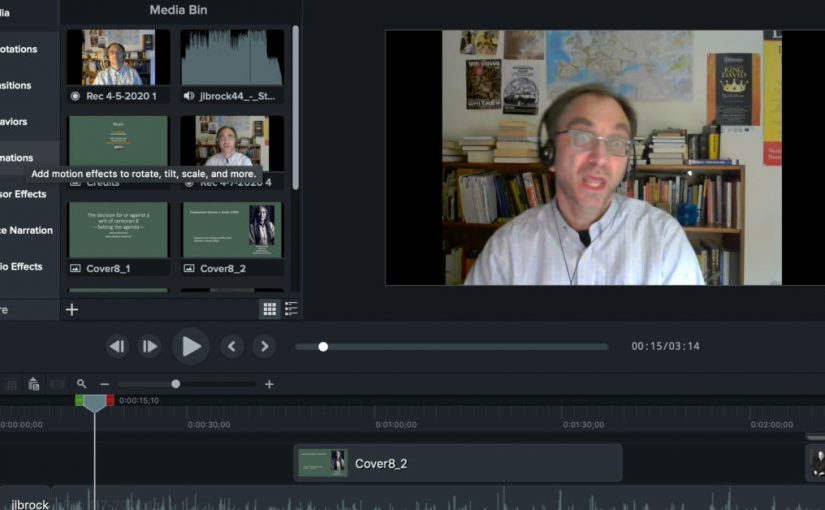After taking a break from Team-Based Learning for a few years, I’ve decided to use a TBL structure again for my spring class on the U.S. Judiciary. While I liked the looser structure of my classes in the last years, I suspect that regular iRATs and tRATs (aka reading quizzes), the persistent in-class groups, and the more explicit focus on structured activities will help prevent the widespread absenteeism of the post-COVID (well, make that “post”-COVID) years. (One exception: my honors class last semester. Their attendance was amazing!)
One of the problems, now that I am working fully on a Mac, is that there is no obvious way to import quizzes into Canvas, the LMS we use. At least the way that Canvas suggests to import quizzes — first, import a quiz into Respondus (not the browser but the exam-creation app), then export it as a QTI zip file, then import that file into Canvas — works only in a Windows environment. (I mean, really? In 2024?)
Luckily, there’s a Python app for that. It’s called text2qti and was created by Geoffrey Poore, a physics prof at Union University. You write your quiz in markdown (and if you don’t know markdown, you simply write it as a text file, using the format shown on the text2qti page), and text2qti turns it into a QTI files. You’ll have to install python, if you have not yet done so, and then text2qti (rant: my annoying autocorrect always turns “qti” into “qit” — WHY?), but the project web page has links to howto instructions that aren’t hard to follow. I was expecting LaTeX-style snags with formatting etc. etc., but everything worked like a charm, including quiz instructions that seamlessly imported into Canvas. Nice!